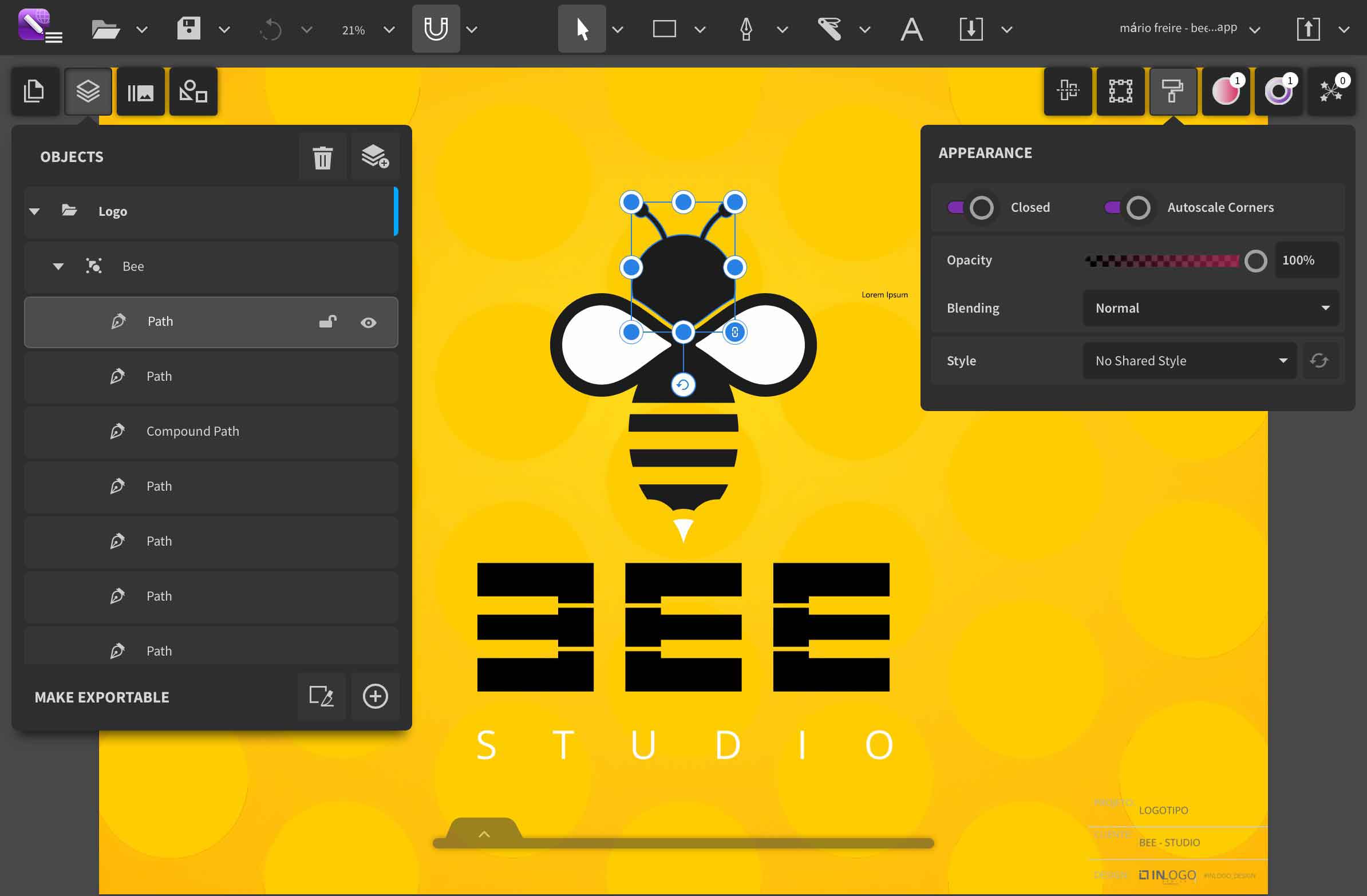CorelDRAW Graphics
Suite 2025
Unlock your creative potential with CorelDRAW Graphics Suite 2025, the ultimate tool for crafting stunning graphics. Whether you’re a professional designer or a casual user, this suite offers everything you need to bring your ideas to life. With its powerful, affordable, and user-friendly features, CorelDRAW Graphics Suite is the perfect choice for anyone looking to elevate their design game. Don’t miss out on this incredible opportunity to enhance your creative projects!
Begin your creative adventure with robust tools for vector illustration, layout design, photo editing, and typography.
CorelDRAW Graphics Suite is a software suite that includes CorelDRAW, Corel PHOTO-PAINT, Corel Font Manager, PowerTRACE, AfterShot 3 HDR, and more. It is a powerful tool for creating vector graphics, editing raster images, and designing web graphics.

Unlock your full creative potential with CorelDRAW Graphics Suite, packed with advanced features for illustration and photo editing. For those aiming for excellence in vector illustration, page layout, photo editing, typography, collaboration, and professional print capabilities, this suite is designed to significantly enhance team productivity.
The latest version takes collaboration to the next level with cutting-edge tools that streamline the design and review process, enabling seamless real-time collaboration with clients or team members. The innovative Live Comments feature allows you to connect, keep projects on track, and work together from anywhere in real time.
Elevate your creative projects and boost your team’s efficiency with CorelDRAW Graphics Suite—your ultimate design companion.
Adapt your design space to match your workflow needs. Seamlessly import CorelDRAW and Corel PHOTO-PAINT workspaces that were created in previous versions, or use predefined workspaces to keep industry-specific tools organized and accessible.
CorelDRAW Graphics Suite support for the latest Operating System on Windows and Mac including Windows 11, macOS Ventura, and the exceptional performance of the Apple M1 and M2 chips variant. Your cross-platform experience also extends to web, iPad, and other mobile devices.
With a touch-optimized user interface, CorelDRAW.app widens your reach to mobile and tablets, and the iPad app makes it even easier to design on the go.
Push the boundaries of your creativity with CorelDRAW Graphics Suite 2025, now loaded with new features, content, and enhancements to supercharge your productivity.
Broaden your creative horizons with CorelDRAW Web, a robust browser-based version of CorelDRAW that offers flexible, cloud-based design capabilities. Exclusively available to subscribers, CorelDRAW Web provides the complete CorelDRAW experience beyond the desktop, allowing you to design without limits.
Additionally, benefit from faster creativity with improved design tools and print workflows, enhanced performance and security, and an expanded content library, including more Google Fonts and exclusive brushes for subscribers.
Don’t wait—unlock your creative potential today with CorelDRAW Graphics Suite 2025!
New in CorelDRAW Graphics Suite 2025?
CorelDRAW Graphics Suite 2025, to get the job done
What's Included CorelDRAW Graphics Suite 2025?
Main Applications
- CorelDRAW® – Vector illustration and page layout
- Corel PHOTO-PAINT™ – Image editing and pixel-based design program
- Corel® Font Manager – Font exploration and management tool
- PowerTRACE™ – AI-powered bitmap-to-vector tracing (included as part of the CorelDRAW application)
- CorelDRAW.app™ – Online vector illustration and graphic design via web browser
- CorelDRAW.app™ for iPad – Vector illustration and graphic design iPad app
- CAPTURE™ – Screen capture tool
- AfterShot™ 3 HDR – RAW photo editor
Content
- 7,000 clipart, digital images, and vehicle wrap templates
- 1,000 high-resolution digital photos
- Over 1,000 TrueType and OpenType fonts
- 150 professionally designed templates
- Over 600 fountain, vector and bitmap fills
Documentation
Gallery
Technical Specifications for CorelDRAW Graphics Suite 2025
Main Applications
-
System Requirements for CorelDRAW Graphics Suite 2025:
- Operating System: Windows 11 (Version 22H2 or later) or Windows 10 (Version 22H2), 64-bit, with the latest updates.
- Processor: Intel Core i3, i5, i7, i9 (7th generation or newer) or AMD Ryzen 3, 5, 7, 9, Threadripper, EPYC.
- Memory: 8 GB RAM (16 GB or more recommended).
- Storage: 5.5 GB hard disk space for application and installation files.
- Graphics: OpenCL 1.2-compatible video card with 3 GB or more of VRAM.
- Display: 1280 x 720 screen resolution at 100% scaling (96 dpi) (1920 x 1080 at 150% scaling or higher recommended).
- Input Devices: Mouse, tablet, or multi-touch screen.
CorelDRAW Web – Browser Requirements:
- Google Chrome: Version 130 or higher.
- Microsoft Edge: Version 130 or higher.
- Firefox: Version 130 or higher (Support for Firefox is limited, and some features, such as clipboard, may not work as expected).
Additional Requirements:
- An internet connection is required to install and authenticate CorelDRAW Graphics Suite and access some of the included software components, online features, and content.
- For optimal performance, ensure you have the latest device drivers provided by the manufacturer.
Content
-
System Requirements for CorelDRAW Graphics Suite 2025 on macOS:
- Operating System: macOS Sequoia (15), macOS Sonoma (14), or macOS Ventura (13), with the latest revision.
- Processor: Apple Silicon or Multicore Intel processor with AVX2 instruction set support (or Apple Silicon*).
- The Painterly Brush tool requires AVX2 support, available in Intel Macs from 2014 onward.
- Memory: 8 GB RAM (16 GB or more recommended).
- Storage: 3 GB available hard disk space for application files.
- Solid-state drive (SSD) recommended.
- Case-sensitive file systems are not supported.
- Graphics: OpenCL 1.2-compatible video card with 3 GB or more of VRAM.
- Display: 1920 x 1200 screen resolution.
- Input Devices: Mouse or tablet.
CorelDRAW Web – Browser Requirements:
- Google Chrome: Version 130 or higher.
- Microsoft Edge: Version 130 or higher.
- Firefox: Version 130 or higher (Support for Firefox is limited, and some features, such as clipboard, may not work as expected).
Additional Requirements:
- An internet connection is required to install and authenticate CorelDRAW Graphics Suite and access some of the included software components, online features, and content.
Consult with an Expert on CorelDRAW Graphics Suite 2025